ChatGPT Prompts for Bloggers, Freelancers & Designers
In 2025, artificial intelligence tools like ChatGPT are changing the way content creators, freelancers, and designers work. Whether you're struggling to find blog ideas, draft a client email, or design a compelling brand identity, ChatGPT can help you streamline your workflow and unlock your creativity.
In this blog, we’ll explore:
Why ChatGPT is a game-changer for creators
Prompt techniques for bloggers, freelancers & designers
40+ example prompts to use right away
How to turn prompts into full projects
Tips to improve prompt quality and output
SEO & content optimization tips using ChatGPT
---
🔍 Why ChatGPT Is a Must-Have Tool in 2025
Time-saving: Generates content, designs, and ideas in seconds
Cost-effective: Replaces the need for expensive brainstorming or research tools
Versatile: Use it for blogs, branding, emails, websites, and social content
Customizable: Tailor prompts to match your tone, audience, or client niche
---
✍️ ChatGPT Prompts for Bloggers
Bloggers constantly face the pressure of generating fresh, engaging, and SEO-optimized content. Here’s how ChatGPT can help:
🧠 Content Idea Generation
“Give me 10 trending blog topics for a [niche] blog in 2025.”
“Suggest a weekly content calendar for a personal finance blog.”
📝 Full Blog Drafts
“Write a 1500-word blog post on ‘The Future of Remote Work in 2025’ with an intro, subheadings, bullet points, and conclusion.”
“Rewrite this paragraph to improve clarity and SEO without changing the meaning: [paste paragraph].”
🔧 SEO Optimization
“Generate SEO meta title and meta description for a blog post titled ‘How to Start Dropshipping’.”
“List 15 high-traffic keywords related to [topic].”
📲 Social Sharing Content
“Write 3 catchy Instagram captions to promote a new blog on minimalism.”
“Create a Twitter thread summarizing my blog on freelancing for beginners.”
---
💼 ChatGPT Prompts for Freelancers
Whether you’re a copywriter, VA, or consultant, ChatGPT can improve your productivity and professionalism.
🧾 Client Communication
“Write a professional email proposal for a client requesting social media management services.”
“Write a polite follow-up email for a late payment.”
🧠 Brainstorming Business Ideas
“What are 5 high-paying freelance services in the digital marketing niche?”
“Give me 3 different brand positioning ideas for a freelance web designer.”
📄 Contract & Portfolio Help
“Create a simple freelance agreement template for a graphic designer.”
“Help me write a compelling case study for a social media campaign I ran.”
---
🎨 ChatGPT Prompts for Designers
Graphic and web designers can use ChatGPT to enhance their creative briefs, improve communication, and even generate content.
🖼️ Creative Concepts
“Describe 3 logo design ideas for a luxury skincare brand.”
“What color palettes work best for a fun, youthful fashion brand?”
✍️ Copy for Visual Content
“Write Instagram carousel copy for a post about UI/UX design tips.”
“Generate call-to-action phrases for a landing page design portfolio.”
💡 Branding Strategy
“Create a brand voice guide for a minimalist coffee brand.”
“Suggest brand names and taglines for a digital agency targeting startups.”
---
🔄 How to Turn Prompts into Projects
One of the most powerful ways to use ChatGPT is to turn prompts into full workflows:
Example:
1. Prompt: “Generate 10 blog titles for a travel blog.”
2. Prompt: “Write an outline for ‘Why Solo Travel Is the Ultimate Self-Discovery Journey.’”
3. Prompt: “Draft the blog post with SEO keywords: solo travel, self-growth, 2025 travel trends.”
4. Prompt: “Summarize this blog into 3 Instagram captions.”
5. Prompt: “Write a Pinterest pin description for this post.”
In less than 30 minutes, you’ve created a blog post + social campaign.
---
✅ Tips to Improve Prompt Results
1. Be Specific: Instead of “Write about freelancing,” use “Write a 700-word blog post on the pros and cons of freelancing for digital nomads in 2025.”
2. Give Examples: Provide formats, tone, or sample text for better results.
3. Break It Down: Ask for outlines first, then dive into sections.
4. Use Follow-Up Prompts: Refine, edit, and build on the previous output.
---
🚀 Bonus: 10 Ready-to-Use Prompts for 2025
1. “Create a 7-day content plan for a fitness coach on Instagram.”
2. “Write a cold email for a freelance graphic designer targeting startups.”
3. “Summarize a blog about eco-friendly travel into a LinkedIn post.”
4. “Generate FAQs for a personal finance blog.”
5. “Describe a website layout for an online course creator.”
6. “Create onboarding copy for a freelance platform.”
7. “Design prompts for creating a modern logo for a tech startup.”
8. “SEO-optimized product descriptions for a Shopify store selling notebooks.”
9. “Generate blog tags and meta descriptions for a cooking blog.”
10. “Write a motivational quote graphic caption for freelancers.”
---
💡 Final Thoughts
ChatGPT is a powerful assistant for bloggers, freelancers, and designers looking to save time, scale their creativity, and maintain consistency a
cross platforms. The secret to using it effectively lies in strong, clear, and goal-oriented prompts.
Incorporate these prompts into your daily work, and you’ll unlock a whole new level of productivity in 2025.

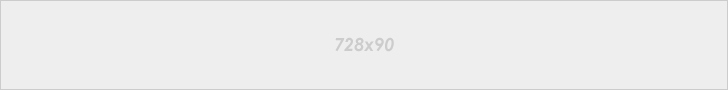





0 Comments