🤖 How to Build a Personal AI Assistant Without Coding (2025 Guide)
In 2025, the line between human and machine assistance continues to blur. You no longer need to be a programmer to build your very own personal AI assistant. Whether you're a content creator, entrepreneur, freelancer, or just someone looking to simplify life, this guide will help you build a powerful digital helper — without writing a single line of code. 🧠💡
---
🧭 Step 1: Define What You Want Your Assistant to Do
Before jumping into any platform, define the purpose of your AI assistant. ✍️ This step ensures you pick the right tools and design the assistant around your specific needs.
Some popular use cases:
🗓️ Productivity Assistant – Schedule meetings, send reminders, take notes.
💬 Customer Support Bot – Answer FAQs, collect feedback.
📩 Email Assistant – Sort emails, generate responses.
🧾 Content Generator – Write blog posts, captions, product descriptions.
📊 Analytics Assistant – Pull data from Google Analytics, summarize reports.
Ask yourself:
What problems do I want solved?
How should it communicate (text, voice, both)?
Where will I use it (Slack, WhatsApp, Website, Email)?
---
⚙️ Step 2: Choose a No-Code AI Platform
In 2025, there are dozens of platforms that let you build advanced AI tools with drag-and-drop interfaces. Here are the top no-code platforms for building personal AI assistants:
🔹 1. Lindy.ai
🧩 What It Does: Create personal or work-related AI agents (scheduler, notetaker, email responder).
🖱️ Ease of Use: Extremely beginner-friendly.
🌐 lindy.ai
💡 Best for people who want plug-and-play assistants for daily productivity.
---
🔹 2. Voiceflow
🗣️ What It Does: Build conversational voice or chat assistants.
🤖 Highlights: Works for voice (Alexa, Google) and chat (web widgets, WhatsApp).
🌐 voiceflow.com
💡 Best for creators looking to deploy voice-based assistants.
---
🔹 3. StackAI
📂 What It Does: Build internal tools with GPT, Zapier, and APIs.
🧠 AI Capabilities: GPT-4 and database integrations.
🌐 stack-ai.com
💡 Ideal for entrepreneurs and creators automating internal workflows.
---
🔹 4. n8n
🔄 What It Does: Automate tasks across hundreds of tools (Notion, Slack, Gmail).
🧩 Visual Builder: Great for visualizing task flows.
🌐 n8n.io
💡 Great for tech-savvy users who want flexible automation.
---
🔹 5. Ringg AI
📞 What It Does: Create voice agents in multiple languages.
🌍 Global Reach: Especially useful for businesses in multilingual regions.
🌐 ringg.ai
💡 Best for support teams and call-based workflows.
---
🔧 Step 3: Design the Assistant's Workflow
Once you've chosen a platform, it's time to map your assistant’s behavior. Most tools let you design interactions visually.
🛠️ Key Components:
Triggers: What starts the assistant? (e.g., a command, form submission, incoming message)
Inputs: Text, voice, button click, or even API response.
Processing: AI model decision-making — prompt design is key here!
Outputs: What the assistant does — sends a message, books a meeting, returns a report.
👀 Example:
> When you say “Summarize my latest 3 emails,” the assistant will: → Access Gmail → Analyze last 3 unread messages → Generate a bullet-point summary → Respond via email or chat
---
🔗 Step 4: Add Integrations (If Needed)
Your AI becomes truly useful when it’s connected to your favorite tools. No-code platforms offer integrations with dozens of apps. Here are common categories:
📅 Calendars – Google Calendar, Outlook
📬 Email – Gmail, Outlook, SendGrid
💬 Communication – Slack, Microsoft Teams, WhatsApp
📦 Data/Storage – Notion, Google Sheets, Airtable
💰 Payments – Stripe, PayPal
📊 Analytics – GA4, Hotjar, Mixpanel
🚀 Want your assistant to create daily summaries of your website analytics? Hook it to Google Analytics & set a time trigger!
---
🧪 Step 5: Test Your AI Assistant
Testing is crucial — you want your assistant to be both helpful and reliable.
🔍 Testing checklist:
Does it respond accurately to commands?
Are all API calls returning correct data?
Can it handle multiple use cases or variations?
Does it recognize natural language variations?
How does it handle errors?
💡 Tip: Ask friends or colleagues to test it and give feedback on flow, tone, and usefulness.
---
🛫 Step 6: Launch It!
You’re now ready to launch your no-code AI assistant 🎉
📱 Deployment options:
Embed on a website
Add to Slack or Teams
Connect to WhatsApp
Use as a standalone app or voice assistant
📊 Keep track of usage metrics, user feedback, and new feature ideas.
---
💰 Bonus: Monetizing Your AI Assistant
If your assistant solves a real problem — others might pay for it!
Ways to monetize:
📦 Sell It as a Service (e.g., $10/month productivity bot)
💻 Offer Freelance Setups – Create custom bots for small businesses
💡 Productize It – Turn it into a SaaS product
📚 Teach Others – Sell courses or workshops on how to build assistants
---
🔍 Popular Use Cases in 2025
Here are some ideas to inspire you:
🧠 AI Research Assistant: Pull summaries from academic papers
📝 AI Content Generator: Create and post social media content daily
📥 Inbox Zero Bot: Auto-organize, label, and summarize email
🎧 Podcast Assistant: Transcribe, summarize, and publish podcast notes
🤝 Client Onboarding Agent: Walk new clients through steps via WhatsApp or email
🛠️ IT Support Assistant: Troubleshoot issues and respond with documentation
---
🔑 Pro Tips for Beginners
🧩 Use Prebuilt Templates – Most platforms offer starter flows
✏️ Master Prompt Engineering – How you “ask” GPT or other models matters
🔄 Automate Repetitive Tasks – Focus on tasks you do daily
📈 Start Small, Iterate – Build a basic assistant, then expand its powers
🔒 Privacy First – Use secure API keys, encrypt sensitive data
---
📚 Further Learning Resources
Here are more tools and articles to explore:
How to Make an AI for Free – Lindy
Geeky Gadgets: Build AI Agents No-Code
StackAI Product Demo
No-Code Tools for Entrepreneurs – Buildfire
Smart Income Masters Guide
---
🎯 Final Thoughts
In 2025, building your own AI assistant is no longer a pipe dream — it’s a weekend project. 💻🤯
Whether you’re automating your content, managing business tasks, or just making life easier — the no-code movement combined with powerful AI tools gives everyone the ability to build smart tools.
🔮 The next time you wish you had help doing something repetitive or creative… remember: your AI assistant is just a few clicks away.

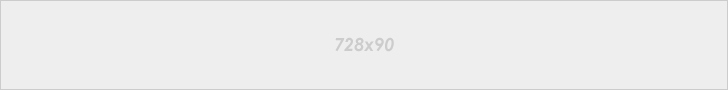





0 Comments