Top AI Tools Every Freelancer Should Use in 2025
The freelance landscape has undergone a radical transformation in recent years, and 2025 stands as a testament to how artificial intelligence (AI) continues to empower independent professionals. Whether you’re a writer, designer, developer, marketer, or virtual assistant, AI can enhance your productivity, improve your work quality, and save you hours of manual labor.
Here’s a deep dive into the top AI tools every freelancer should use in 2025, categorized by function to help you choose the right tools for your needs.
---
1. ChatGPT by OpenAI (Writing, Ideation, Research)
Best for: Writers, marketers, virtual assistants, and content creators
Why it’s essential:
ChatGPT has evolved significantly and is now a cornerstone AI assistant for millions of freelancers. With its ability to understand context, generate content, brainstorm ideas, and even write code, ChatGPT-4.5 (and its GPT-4o variant) acts as a real-time collaborator. It can help:
Draft blog posts, emails, and social media content
Generate ideas for campaigns or articles
Answer complex research questions
Translate text and improve grammar
Pro Tip: Use custom GPTs tailored for your industry or workflow, and integrate it with tools like Zapier or Notion for automated workflows.
---
2. Notion AI (Knowledge Management & Productivity)
Best for: Project managers, writers, researchers
Why it’s essential:
Notion AI brings automation and intelligence into your personal wiki or project management system. It can summarize meetings, auto-fill documents, brainstorm to-do lists, and even rewrite your notes to make them more professional or structured.
Automatic meeting note summaries
Content outlining
Daily task generation
Knowledge base building
Pro Tip: Combine with Notion’s calendar, database, and kanban features to manage client projects smoothly.
---
3. GrammarlyGO (AI-Powered Writing Assistant)
Best for: Freelance writers, editors, marketers
Why it’s essential:
Grammarly has expanded its AI capabilities with GrammarlyGO, which brings generative writing, tone adjustments, and content rewrites into its already powerful grammar and clarity-checking engine.
Enhance tone and clarity of emails and documents
Rewrite sentences for different goals (persuasive, professional, etc.)
Real-time collaboration in Google Docs, email, and more
Pro Tip: Use tone and goal settings to match client expectations with every message or proposal.
---
4. Jasper AI (Content Marketing & SEO)
Best for: Content marketers, SEO experts, bloggers
Why it’s essential:
Jasper AI remains a go-to platform for freelancers creating high volumes of marketing content. It's fine-tuned for persuasive writing, SEO-optimized content, and even generating ad copy or emails.
Blog post generation with SEO in mind
AI-assisted brand voice development
Campaign planning and execution
Pro Tip: Use Jasper’s “Campaigns” feature to generate multi-channel marketing content from a single prompt.
---
5. Descript (Podcast & Video Editing)
Best for: YouTubers, podcasters, video editors
Why it’s essential:
Descript blends transcription, video editing, and voice synthesis into one platform. Freelancers use it for everything from cutting YouTube clips to cleaning up podcasts or dubbing videos.
Edit videos like documents
Overdub (AI voice cloning) for easy voice edits
Remove filler words and silence in one click
Pro Tip: Use Descript’s screen recording and templates for creating explainer videos or client tutorials.
---
6. Runway ML (AI Video Generation & Editing)
Best for: Video editors, animators, digital artists
Why it’s essential:
Runway ML enables freelancers to create and edit videos using generative AI. From background removal to AI-generated video scenes and green screen effects, it’s a game-changer for solo creators.
Text-to-video generation
Motion tracking and editing
Inpainting for video object removal
Pro Tip: Use Runway’s Gen-3 model for cinematic, lifelike video generation with minimal input.
---
7. Canva with Magic Studio (Design & Visual Content)
Best for: Graphic designers, social media managers, content creators
Why it’s essential:
Canva’s AI-powered features—especially within Magic Studio—make designing fast, intuitive, and high-quality for freelancers without deep design experience.
Magic Resize, Magic Eraser, Magic Write
Brand kit and social media scheduler
AI design suggestions and templates
Pro Tip: Use Magic Write to create caption ideas, then instantly design and post to social media from the same platform.
---
8. Surfer SEO (Content Optimization)
Best for: SEO-focused writers and marketers
Why it’s essential:
Surfer SEO integrates AI with keyword optimization, helping freelancers write content that ranks. It gives real-time guidance on word count, keyword use, headings, and content structure.
AI content editor for SEO writing
SERP analyzer and content planner
Keyword clustering and audit tools
Pro Tip: Use the Content Score metric to track how optimized your post is before sending it to a client.
---
9. Tome (AI Presentation Builder)
Best for: Freelancers pitching ideas or creating client decks
Why it’s essential:
Tome helps freelancers craft beautiful, dynamic presentations using simple text prompts. It's ideal for client proposals, project briefs, and pitch decks.
Generate slide decks instantly
Embed live content (videos, charts, websites)
AI rewrite and layout tools
Pro Tip: Save branded presentation templates and reuse them for fast turnaround.
---
10. Murf AI (Voiceovers and Audio)
Best for: Voiceover artists, video editors, educators
Why it’s essential:
Murf offers studio-quality AI-generated voiceovers, allowing freelancers to generate voice content without needing recording equipment.
120+ realistic voices in 20+ languages
AI voice cloning and dubbing
Sync voiceovers with visuals
Pro Tip: Use Murf to offer an additional service to clients—professional narration for their videos or courses.
---
11. Perplexity AI (Research Assistant)
Best for: Writers, analysts, consultants
Why it’s essential:
Perplexity is an AI-powered search engine designed for deep, verified research. It cuts through noise and delivers concise answers with source citations.
Real-time data and citations
Summarizes long content
Ideal for fact-checking and data-based writing
Pro Tip: Use the “Copilot” feature for guided research and topic deep dives.
---
12. Trello + AI Power-Ups (Task Management)
Best for: Freelancers managing multiple clients or projects
Why it’s essential:
Trello’s AI-enhanced features help freelancers streamline workflows and automate task organization.
Auto-label tasks based on AI analysis
Predict task completion times
Suggest workflow improvements
Pro Tip: Connect with Zapier or Notion for a centralized productivity hub.
---
Conclusion: Embracing AI as Your Co-Freelancer
The freelance economy in 2025 rewards those who work smart—not just hard. AI tools don’t just automate tasks—they enhance creativity, provide valuable insights, and let you focus on high-value work. Whether you're editing videos, writing SEO articles, designing social posts, or managing clients, these AI-powered platforms can help you scale, earn more, and avoid burnout.
Start by choosing 2–3 tools that align with your niche, master them, and then slowly expand your toolkit. The future of freelancing isn’t just about hustle—it’s about harmony between human talent and machine efficiency.

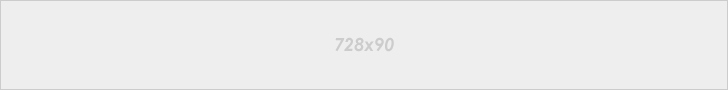

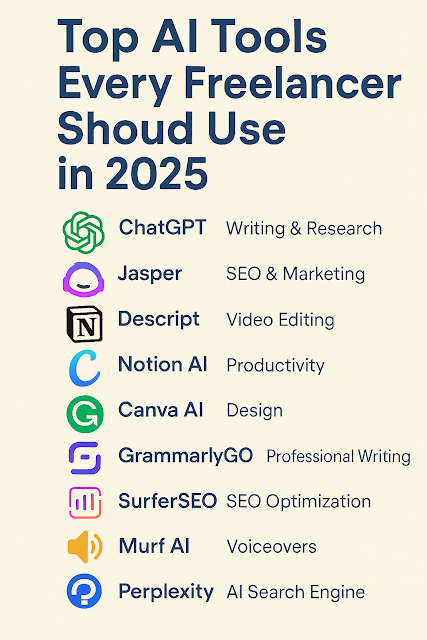



0 Comments