⚙️ Best No-Code Tools to Automate Your Side Hustle (2025 Edition)
In 2025, side hustlers and solopreneurs no longer need to learn complex programming or hire expensive developers to streamline their businesses. Thanks to no-code tools, anyone can automate, launch, and scale their projects with just drag-and-drop interfaces, integrations, and a bit of creativity.
Whether you’re running a content business, e-commerce brand, service-based hustle, or digital product store — these tools will save you time, boost productivity, and increase revenue. 💸
Let’s explore the top no-code automation tools to grow your hustle in 2025.
---
🧠 What is No-Code Automation?
No-code automation refers to using platforms and apps that allow users to create workflows, apps, and integrations without needing to write code. These tools are designed with user-friendly interfaces, pre-built functions, and visual logic to help you:
✅ Save hours of manual work
✅ Eliminate repetitive tasks
✅ Deliver faster services
✅ Increase passive income
---
⚙️ Top No-Code Automation Tools in 2025
1. Zapier – The OG Automation Platform
Best for: Connecting multiple apps & automating repetitive tasks
Use case: Automatically add email subscribers from Typeform to your MailerLite, post scheduled content, send invoices, etc.
> 🧩 Works with 5,000+ apps like Gmail, Slack, Airtable, Notion, PayPal.
Why use it:
Easy drag-and-drop interface
Powerful logic filters
Great for both beginners & power users
💰 Free plan available. Paid plans from $19.99/month
---
2. Make (formerly Integromat) – Visual Workflow Powerhouse
Best for: Complex, conditional workflows and advanced integrations
Use case: Auto-generate PDFs from forms, sync CRM leads with Google Sheets, manage affiliate payments.
> 🖥️ Think of it as Zapier’s more flexible, visual cousin.
Why use it:
Scenario-based logic
In-depth editor and modules
Affordable pricing for power users
💰 Free plan available. Paid starts at $9/month
---
3. Notion + Notion Automations
Best for: Organizing your content creation, digital product business, and client tasks in one dashboard
Use case: Automate content publishing, send email reminders, share invoices, or trigger events from button clicks.
> 💡 Combine with tools like Make or Zapier for even more control.
Why use it:
Stunning workspace customization
Embedded calendars, databases, pages
Now has native automation integrations
💰 Free personal use, team plans from $8/month
---
4. Tally Forms – Free & Beautiful No-Code Form Builder
Best for: Collecting data, selling digital products, building onboarding funnels
Use case: Create forms with payment options, quizzes, surveys, or customer feedback.
> 💸 Connect it with Stripe, Notion, or email marketing tools.
Why use it:
No branding on free plan
Logic conditions, calculated fields
Stripe payments included
💰 Free forever, Pro $29/month
---
5. Pory.io – Build Client Portals, Marketplaces & Directories
Best for: Side hustlers offering services or building community-led platforms
Use case: Client dashboards, job boards, local business listings — all without writing code.
> 🧱 Data powered by Airtable or Notion.
Why use it:
Create password-protected portals
Looks like a full website
Mobile-optimized
💰 Free basic use, Pro from $18/month
---
6. Softr – Build SaaS-like Tools Without Code
Best for: Launching MVPs, paid communities, e-learning portals
Use case: Create Airbnb-style apps, member dashboards, or course platforms.
> 💾 Use Airtable or Google Sheets as a backend.
Why use it:
Drag-and-drop builder
Built-in payments, memberships
SEO & mobile ready
💰 Free tier, Pro plans start at $49/month
---
7. n8n – Open Source Automation (Advanced Users)
Best for: Developers or semi-techies who want total control
Use case: Host your own automations with no monthly limits
> 🛠️ Create intricate workflows with nodes like webhooks, APIs, databases.
Why use it:
Self-hosted = privacy & freedom
Powerful functions and HTTP calls
Great for tech-savvy solopreneurs
💰 Free and open-source
---
8. Mailerlite – Email + Automation + Websites
Best for: Creators, writers, coaches building an email-first brand
Use case: Automate onboarding, sell digital downloads, create landing pages, and send newsletters
> 💌 Drag-and-drop email sequences tied to tags, purchases, or form fills.
Why use it:
Super intuitive UI
Integrated checkout + landing pages
Powerful analytics for campaigns
💰 Free for up to 1,000 subscribers
---
9. Bubble – Build Web Apps with Zero Code
Best for: SaaS startups, side project builders
Use case: Develop full-scale apps like marketplaces, booking platforms, or dashboards
> ⚙️ Fully customizable logic and backend flows.
Why use it:
Pixel-level design freedom
Database + logic + design = all in one
Huge plugin library
💰 Free dev plan, paid from $32/month
---
10. Gumroad + Zapier – Sell Without a Website
Best for: Selling digital products, courses, memberships
Use case: Sell eBooks, PDFs, templates, or video lessons and automate delivery with Zapier.
> 💳 Accept payments, auto-send emails, and track customer data.
Why use it:
Simple setup
Global payout support
Connect to your email list or Notion
💰 Free to start, 10% fee until you earn $1,000
---
🔁 Real-World Example: Automating a Digital Product Hustle
Imagine you're selling Canva templates. Here's an automation setup:
1. Tally Form – User fills out form with email
2. Zapier – Triggers email in MailerLite
3. Notion – Tracks sales & customer feedback
4. Stripe – Handles payments
5. Gumroad – Delivers template files
👉 All of this happens without you lifting a finger once it’s set up!
---
🧰 Bonus: Other Handy No-Code Tools to Check Out
Carrd – 1-page websites (simple, cheap)
Calendly – Automate scheduling
Bardeen AI – Browser automation assistant
Typedream – Simple website builder like Notion
Glide – Mobile apps from Go
ogle Sheets
---
💬 Final Thoughts
No-code tools aren’t just productivity hacks — they’re business engines. In 2025, they empower creators, side hustlers, and solo founders to build systems, automate tasks, and make money 24/7. ⚙️💼
You don’t need to write code — just write workflows.

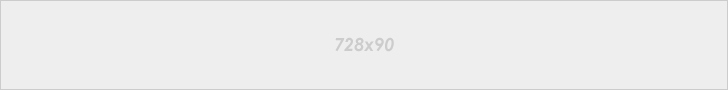

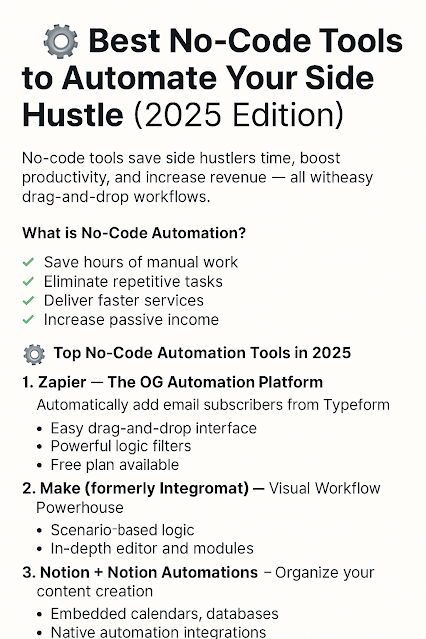



0 Comments